My colleague, John Sands from Qlik, interviews me about…well me. We also throw a little work, IoT (Internet of things) and retrogaming into the mix. Watch this if you want to learn a little bit about what makes me tick! Enjoy! There is an IoT video that incorporates some retrogaming aspects here: http://tinyurl.com/yacg2335
My Retro Memories – Giving Dad Control – Gave Me Something as Well

UPDATE – 08/2020: Since I wrote this post – my dad lost his battle with IPF (Idiopathic Pulmonary Fibrosis) and passed last year. He will be missed but never forgotten. I know he is proud of my accomplishments.
My controller modding projects and hobbies have evolved into an official side business under the company name RetroGameBoyz. I no longer mod existing older NES controllers. I now manufacture my own brand new patent pending circuit boards (PCBs) and DB9 cables and use mold injected and 3D printed controller cases. I have sold 3000+ controllers to date of varying configurations (Atari 2600 / 7800, Colecovision, Commodore (Push up to jump button mapping), Commodore GS (true 2 button), MSX, Odyssey 2, Vectrex, Amiga, Sega Master System and a new custom Robotron dual D-Pad controller for the Atari 7800). I maintain a strict level of product quality and personalized customer satisfaction with over 1300 positive 100% feedback on eBay. I have products available on Amazon, Etsy, eBay and just opened a new marketplace on walmart.com. If you want to learn more please visit RetroGameBoyz.com or look me up on twitter https://twitter.com/retrogameboyz or Facebook https://www.facebook.com/retrogameboyz or YouTube.
The Story

 One day I broke out a few of my old video game consoles to show my Dad what I have
One day I broke out a few of my old video game consoles to show my Dad what I have  been collecting. We had just finished reminiscing about the days when we had the Atari 2600 and I thought it would be fun to show him what other consoles I had in my collection. I went up to my office and brought down a Colecovision and a Atari 7800. Both were consoles I never owned growing up. (Hell, only the rich kids had the Colecovision.) However, when attempting to play some games, my Dad was unable to hold the controllers properly due to pain from the severity of his rheumatoid arthritis. A chronic disease that causes joint pain, stiffness, swelling, disfigurement and decreased movement. He has suffered with this for many years. Yet, he has been able to adapt and still attempts to do what he can. However, that night he was unable to play with my son and I. He simply was unable to work or grip the controllers comfortably because of those awkward controller designs. Seriously, even when I attempted to use them, my thumbs ached a bit and I don’t have arthritis,….yet.
been collecting. We had just finished reminiscing about the days when we had the Atari 2600 and I thought it would be fun to show him what other consoles I had in my collection. I went up to my office and brought down a Colecovision and a Atari 7800. Both were consoles I never owned growing up. (Hell, only the rich kids had the Colecovision.) However, when attempting to play some games, my Dad was unable to hold the controllers properly due to pain from the severity of his rheumatoid arthritis. A chronic disease that causes joint pain, stiffness, swelling, disfigurement and decreased movement. He has suffered with this for many years. Yet, he has been able to adapt and still attempts to do what he can. However, that night he was unable to play with my son and I. He simply was unable to work or grip the controllers comfortably because of those awkward controller designs. Seriously, even when I attempted to use them, my thumbs ached a bit and I don’t have arthritis,….yet.
 Not really happy with what I witnessed and being of an analyst mindset, I was determined to find a solution. Digging through what I call my retrogaming graveyard – a box of busted games, controllers, wires and console parts – I pulled out an old Nintendo NES controller. The wires were frayed, it was a bit yellow and had a few dents – it was the perfect candidate for the job! I brought it to my Dad and I told him to hold it – “Pretend like you’re playing.”, I said. In short, he was able to navigate around the control pad with little to no discomfort. Even his right thumb, which is shaped like a backwards letter L, was able to depress the buttons. This got me to thinking.
Not really happy with what I witnessed and being of an analyst mindset, I was determined to find a solution. Digging through what I call my retrogaming graveyard – a box of busted games, controllers, wires and console parts – I pulled out an old Nintendo NES controller. The wires were frayed, it was a bit yellow and had a few dents – it was the perfect candidate for the job! I brought it to my Dad and I told him to hold it – “Pretend like you’re playing.”, I said. In short, he was able to navigate around the control pad with little to no discomfort. Even his right thumb, which is shaped like a backwards letter L, was able to depress the buttons. This got me to thinking.
Previously, I was working on an a project where my son and I used an old Atari joystick to control some servos with an Arduino micro-controller. I recall the Joystick circuitry being fairly straightforward and wondered if it was similar to the NES controller. This project inspired me to cut the Atari DB9 cable from the joystick and “crack open” the NES controller and start inspecting. Having a small electronics background with some basic knowledge of PCBs, capacitors, resistors, diodes, transistors etc. – oh not to mention a steady hand, mad soldering skills and keen eyesight – I was able to figure out an approach that would transform a standard NES controller into a functioning Atari 7800 controller. I was so excited about my success I captured the moment on video to share with others.
So, the next time my Dad came to visit, he was actually able to play some classic games on the original consoles with my son and I. It was a pretty cool moment and I can see that he was proud of what I did. But… the story does not end there. This experience has allowed me to explore something new. I now actually have a creative hobby for once. I have always been envious of those that would be able to play or talk sports, play an instrument, create fantastic meals, were well traveled etc. as I really was not skilled in those areas or was not particularity interested in any of those things. All I had was my work (which I excel at) and my family-life. That is all well and good of course, but I really never had anything that defines my particular interests or who I am – so to speak. Yes, I like video games and I am content creator (primarily at my job), but what about something that is just for me? Collecting, tinkering, repairing and working with retro games and consoles has taken on a whole new meaning for me. I found a wonderful community on Twitter that shares in the same interests and have even made some new friends. I’ve been able to incorporate my love for retrogaming into some aspects of my job which has also been fun – even in situations where I am recognized by the company for it. Overall, searching for a solution to a particular problem for my Dad had opened a new area of discovery that helped better define who I am, unbeknownst to me.
Since all this transpired, I started exploring more, educating myself, taking suggestions from others whom wanted me to created modifications for them etc. and eventually learned how to create other controller configurations to support other retro consoles and computers. I have also repaired and modded some consoles as well. Replacing capacitors on motherboards, fixing power connectors, replacing video and memory chips. Turning what other people see as video game junk back into fully functional items once again.
All I will leave you with is – if perhaps you have not found your passion yet, it may pop up when you least expect it. Once it does, continue to peruse it and love what you do as you may inspire others to do the same. Thanks for taking the time to read this.
——————————————————————————————-
Humble Beginnings
Below were my first tests and prototypes and are just some examples of the different control modifications:
Like this one that uses the (A) button to replicate pushing up on the Joystick for those games that require you to push up to jump.
I even created one to work with the Colecovision:
Since this video was created I modified the Colecovision version to now include 4 buttons to address another start option and have also created a 2 button MSX controller, a dual directional pad Robotron Controller for the Atari 7800 and various 3D Printed arcade sticks. Visit retrogameboyz.com or my other stores to see what is available.








My Retro Memories – The Atari 2600
Let’s Reminisce

It was March of 2018, my Dad and Mom came over for a visit and we were sitting around talking as we always do, usually over coffee and a ton of desserts that could feed a small army. For crying out loud, we’re 7 people – do we need pie, ice cream, cookies and a tiramisu?!?! <sigh> Eventually, my Mom went off on another discussion with my wife – and my kids decided to take advantage of the situation and took off to do their own thing. Dad and I started talking yesteryear and the subject of old video games came up. He knew I was involved in this retrogaming-scene and wanted to know what ever happened to our old Atari 2600? Something he bought for us years ago as a Christmas gift. We started to reminisce.
The Memories
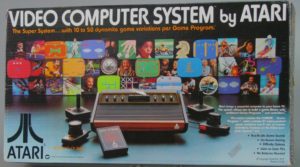
I still have memories of Dad and I actually opening the Atari 2600 box and playing it BEFORE Christmas! Dad wanted to “test it”. I recall my Dad getting it from our neighbor, Jimmy, whom used to sell stuff out of his garage – no, no it’s not what you think, it was a legal business. Dad set it up on the coffee table in front of the old wood panel, Sylvania TV. Attaching the “devil’s pitch forks” to the back of it. The family room was dark and all that lit the room was the bright glow of the Combat game screen. I was the big pink plane, he was the 3 small green ones. I was playing my first video game console. Man! I had to be about 5 at the time.

The memory fast forwards to my Mom playing Space Invaders and her almost having a heart attack as those little guys moved across the screen faster and faster with each shot. Her voice getting louder until that little bastard made it to the bottom. Shit!

There’s a memory stuck in my head where my brother is playing Asteroids, thinking he was Han Solo navigating the asteroid field — we recently saw The Empire Strikes Back. We’d play PacMan, Defender, Adventure, Mazecraze, Combat, Adventures of Tron, Megamania, Frogs and Flies, Laserblast and Raiders of the Lost Ark. I recall my Dad taking pictures of the scores on the TV from Activision games and then sending them in to get patches. I don’t know where those patches are today, but I still have the Atari windbreaker he was going to put them on.

The Surprises
My parents would always surprise my brother and I with an occasional video game. One Saturday night before they “went out dancing” – yes this was a thing – as soon as the babysitter arrived – they surprised us with Donkey Kong. I think we stayed up until 2Am playing it. (Yes those same two levels over and over.) Another time we were in the Massapequa Mall on Long Island – and while we were walking we saw a man in a safari outfit, standing outside of Sam Goody – with a green box in his hand, Pitfall – it was Pitfall Harry! “Oh Mom, Dad please can we get that? No? Why? Oh come on, please!” <whining and carrying on like a spoiled brat>. Dragging our feet, heads down – my brother and I would not be playing Pitfall that night. That same night, which happened to be Saturday, was the night they “went out dancing” with Uncle Nick and Aunt Claire. Dad and I sat watching Star Trek on WPIX channel 11 NY – something to do as he waited for Mom to finish getting ready. The smell of Paco Rabanne was heavy in the air. Star Trek had ended and Aunt Claire and Uncle Nick were walking their way up the walk. My father calls for my brother to meet us in the family room. Joey walks in with my Mom following and she is holding something behind her back. You guessed it, it was Pitfall. They had purchased it earlier on another occasion and meant to give it to us later that night. Boy I felt bad for about 2 seconds for acting the way I did in the mall, but that faded fast and this rush of sheer joy went over my face. Joey and I played that all night, it was a crazy feeling.
The Friends
Our neighbor, Jimmy, the guy with the garage business, would always have Atari games for sale and my “Aunt Pat and Uncle Jim”, our friends “Loretta and Dick” and my Mom and Dad were his biggest customers. We all lived near each other and the families hung out together, but to me nothing was more exciting than seeing what other Atari games they all had. I would shuffle through their games like they were decks of cards. “Awww man – Circus Atari, cool – Dragster, no way Starmaster – mint, Haunted House?– Yes, “mint” was a word too. “Aunt Pat and Uncle Jim” and “Loretta and Dick” always seemed to have better games and more of them too. They had the fancy keypads, the single paddle racing controllers, tons of Joysticks and bigger TVs. However, there was never any jealousy, we were just one big family that would share the games with each other. The more Atari games the better.
End of an Era with a New Beginning
As I got older, eventually the Atari 2600 took a back seat and finally went into storage somewhere in our musty, creepy basement. I found a new fondness for computers such as the Atari 800, the Commodore VIC- 20, and the Commodore 64. I would not see another game console again until the late 80s when I discovered the Sega Master System while living in a Nintendo world, but that is another story.
The Answer
“So, whatever happened to that Atari?” – he asks. I struggled for an answer. “Dad, I have no clue, I think you thew it out when we had the flood in the basement. I remember the Atari box was all destroyed and falling apart. Funny thing is, I have most if not all of the original games so somehow those made it.” Dad replied, “That’s right I threw almost everything out, the water destroyed everything.” I gave him a sneer, “You know you could have probably saved it, those things are practically bullet proof. There is not much to them – I have an original 4 switch upstairs, in working condition! Let me go get one, I’ll show you, maybe we can play something like old times?”
How I made learning the Internet of Things fun

 Hey guys – I recently was inspired at Qonnections 2018 by our Big Data Qlik IoT Race game, so much so that I had to understand how it all worked and wanted to play with the underlying technology. Aside from gathering the statistics and providing an analysis on the results, I was really interested in learning about those little devices or “things” that were connected to the track. However, how would I use something like that? Not really knowing anything about Arduino, WEMOS and IoT in general, I set out on a mission to learn about this fascinating technology while incorporating somethings I enjoy such as Qlik and retro-gaming. Take a look how I made IoT interesting and fun to learn, by incorporating a Retrogaming spin and of course added some Qlik Sense data analysis.
Hey guys – I recently was inspired at Qonnections 2018 by our Big Data Qlik IoT Race game, so much so that I had to understand how it all worked and wanted to play with the underlying technology. Aside from gathering the statistics and providing an analysis on the results, I was really interested in learning about those little devices or “things” that were connected to the track. However, how would I use something like that? Not really knowing anything about Arduino, WEMOS and IoT in general, I set out on a mission to learn about this fascinating technology while incorporating somethings I enjoy such as Qlik and retro-gaming. Take a look how I made IoT interesting and fun to learn, by incorporating a Retrogaming spin and of course added some Qlik Sense data analysis.

Atari Action Analysis Dashboard
Thanks guys, hope you enjoyed it. Let me know what you think by leaving your questions and comments. I’ll do my best to respond.
Can’t see the video? YouTube blocked by your region or organization?
A copy of the video can be downloaded or streamed from here:
Regards,
My ASUS Notebook Experience – Never buy an ASUS Notebook Computer
 Yes – I cheap-ed out – I wanted to something affordable for the kidos so they can do their homework, watch Netflix, surf the web etc. So, I bought two ASUS X200CA touch screen laptops at Best Buy for about $250 ea. I trusted the ASUS brand as I had always used their motherboards and never had any issues. In short the computers worked really well, until the charging port busted. I immediately blamed the kids for being rough and not taking care of them until I realized their computers mostly sat on their desks and were occasionally brought downstairs. It turns out the repeated connecting and disconnecting of the power adapter over the course of a year, loosened the solder points on the main board. What was more concerning, is that both machines busted around the same time. If you search Google for ASUS and charging port issues, the internet is filled with complaints AND even repair guides covering this topic. I contacted ASUS to see see if they would help, but my warranty just expired. I was hoping they would lean on the side of good faith. I inquired about known issues and pointed to the fact that these units are prone to problems rega
Yes – I cheap-ed out – I wanted to something affordable for the kidos so they can do their homework, watch Netflix, surf the web etc. So, I bought two ASUS X200CA touch screen laptops at Best Buy for about $250 ea. I trusted the ASUS brand as I had always used their motherboards and never had any issues. In short the computers worked really well, until the charging port busted. I immediately blamed the kids for being rough and not taking care of them until I realized their computers mostly sat on their desks and were occasionally brought downstairs. It turns out the repeated connecting and disconnecting of the power adapter over the course of a year, loosened the solder points on the main board. What was more concerning, is that both machines busted around the same time. If you search Google for ASUS and charging port issues, the internet is filled with complaints AND even repair guides covering this topic. I contacted ASUS to see see if they would help, but my warranty just expired. I was hoping they would lean on the side of good faith. I inquired about known issues and pointed to the fact that these units are prone to problems rega rding the design of the charging port and that there is much proof abound – in short they did not care and basically told me to go pound sand. So I attempted to replace the ports on the main board, but it wasn’t as easy as I hoped. What a disappointment! A brand I trusted for years completely left me at the altar. This has put such a bad taste in my mouth – I utterly refuse to buy another ASUS product again. So ASUS in short you can go piss up a rope, I’m done with you!
rding the design of the charging port and that there is much proof abound – in short they did not care and basically told me to go pound sand. So I attempted to replace the ports on the main board, but it wasn’t as easy as I hoped. What a disappointment! A brand I trusted for years completely left me at the altar. This has put such a bad taste in my mouth – I utterly refuse to buy another ASUS product again. So ASUS in short you can go piss up a rope, I’m done with you!
In fact – I need the data off the hard drive so here is a little video showing you how much care I took taking it out.
My Google Pixel Experience – All Notifications Disabled Mysteriously
 This is an older entry, but wanted to share with you what happened when I decided to step away from Apple iPhone and explore the world of Google and Android. Needless to say – I went back to iPhone.
This is an older entry, but wanted to share with you what happened when I decided to step away from Apple iPhone and explore the world of Google and Android. Needless to say – I went back to iPhone.
My HP Data Recovery Experience – Dynamic Disks, Striped, Spanned Volume, RAID0
I don’t even know where to begin with this. My intention is to help others that will run into this issue – it took me many hours to stumble across the final solution. I attempted a number of keyword searches in Google and installed a number of data recovery tools – that I had to pay for – only to discover that those tools did not work. I was especially fooled by EaseUS – whose #1 search in Google and online help document claims to recover data from Dynamic Disks – IT DOES NOT work with RAID0 – even though they show a document on it. I am in the middle of a dispute with them – attempting to get my money back. (I did get my money back after 2 months of fighting with them and PayPal.) I’ll try to keep it brief – but thanks to a forum post on Tom’s Hardware – RAID 0 STRIPED Lost Partition Recovery and the reply from mrgold – I was able to get all my data back.
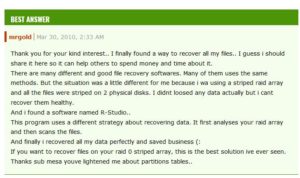
IF you have Dynamic Disks that are marked as Invalid (under Windows Disk Management) – chances are – they are from another computer that crashed, AND they were setup to span / or stripe data in a RAID0 configuration (data spread over both drives) – THEN you need to use this tool, R-Studio from R-Tools Technologies, to easily recover it: http://www.r-studio.com/ – it provides RAID reconstruction with a friendly to use UI.
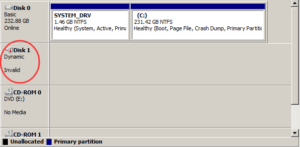
This is known to work as long as the drives are in running condition.
 I had to purchase a BlacX Thermaltake Duet for my (2) 500GB SSD that were configured in my old machine as a single 1TB volume. Hooked up via USB 3.0 and I can see the disks marked as Invalid in the Disk Management tool of Windows.
I had to purchase a BlacX Thermaltake Duet for my (2) 500GB SSD that were configured in my old machine as a single 1TB volume. Hooked up via USB 3.0 and I can see the disks marked as Invalid in the Disk Management tool of Windows.
When I started R-Studio – I could see the 1TB RAID0 volume as if it was my old data drive.
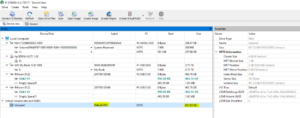
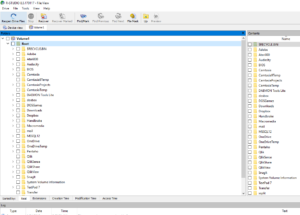
All I had to do was select what I wanted to recover, press Recover Marked and select the location on where to put the files – in this case another external USB 1TB drive.
Backstory Summary
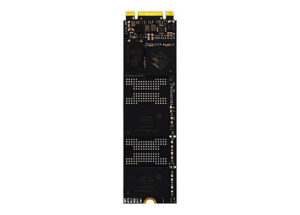 My HP ZBook G2 17 crashed – not sure why – all I did was put it in sleep mode and when I turned it on the next day – it would not come back. Just a black screen after the HP Logo appeared. After attempting a number of fixes found on the HP community forums (HP <sigh> another waste) – I suspected the internal SSD was bad or perhaps the controller on the Motherboard. This machine had a 256GB m.2 PCIe – SanDisk card and (2) 500 GB JMicron Samsung SSD configured in a RAID0 as 1 TB volume. I removed all the drives and installed a single clean 250GB 2.5 SSD – configured the BIOS and was able to install a clean Windows 10 (via DVD). So everything is up and running at this point. I hooked up my BlacX Thermaltake Duet – put in both Samsung 500GB SSDs into the dock and plugged in the USB. Installed R-Studio and BOOM – was able to see my volumes and recover my data. I really hope this helps someone. I spent so much time and money attempting to fix.
My HP ZBook G2 17 crashed – not sure why – all I did was put it in sleep mode and when I turned it on the next day – it would not come back. Just a black screen after the HP Logo appeared. After attempting a number of fixes found on the HP community forums (HP <sigh> another waste) – I suspected the internal SSD was bad or perhaps the controller on the Motherboard. This machine had a 256GB m.2 PCIe – SanDisk card and (2) 500 GB JMicron Samsung SSD configured in a RAID0 as 1 TB volume. I removed all the drives and installed a single clean 250GB 2.5 SSD – configured the BIOS and was able to install a clean Windows 10 (via DVD). So everything is up and running at this point. I hooked up my BlacX Thermaltake Duet – put in both Samsung 500GB SSDs into the dock and plugged in the USB. Installed R-Studio and BOOM – was able to see my volumes and recover my data. I really hope this helps someone. I spent so much time and money attempting to fix.
Oh an BTW – this is my work computer – my IT department attempted to help – and they called HP to open a ticket – this was at 11AM on 1/23/18. It is now 9:28 AM on 1/24/18 and HP has yet to reach out to me to schedule an appt to attempt to fix this.
UPDATE: 5:14PM EST – still no call from HP to schedule my repair!
UPDATE: I got a call 1/26 – 3 Days Later – and they want to schedule the repair. The HP tech was prepared to come out, without even asking me what was wrong. I said, “Easy turbo – slow down – do you have a m.2 PCIe – SanDisk?” – The tech replies – “No, just a motherboard.” – I continued – “Well, you better order the m.2 PCIe – SanDisk as well, because I think that is the part that might have failed.” – He responds – “Ah Good idea”. So needless to say – I am now waiting on 1/26/18 for him to call to schedule for today. Un-freaking-believable.
UPDATE: 1/26 – Hp Tech arrives and I have the computer open on the table. The intention is to just add the new m.2 PCIe – SanDisk – and see what happens. The HP Tech spots the open machine and glances at the (2) 2.5 SSD drives and says – “oh no – they sent me the wrong part.” I said “how is that possible? I gave you the part number.” He says – “Oh yeah.” So immediately I can tell he was not familiar with this machine or the configuration. <sigh> – We open the part box and there it is, the correct part. He installed the part and…..turned it over to me?? – No bother, I configured the BIOS and enabled the m.2 PCIe device on the board, saved the config and restarted. The HP tech had no clue of what I was doing. The machine comes up and Windows recognizes the drive in the Disk Manager – I was able to initialize and create as simple volume. Again, the HP Tech was not familiar with what I was doing. Regardless, the motherboard is good – the drive was bad and – I, yes I fixed my machine. HP was nothing more than a glorified delivery person. I have an extra drive now on my machine and I’m good to go. Imagine if I was not computer savvy – they would have replaced the motherboard for nothing and the problem would still have existed and I would have been down even longer. If you want a job done right, you got to do it yourself!
YES – I know, I know – shows you the importance of always backing up your data – cause “Murphy’s Law” (Anything that can go wrong will go wrong”) will attempt to visit you one day. My new process now includes storing much of my content on the company’s cloud drives. <sigh>
Regards,
Mike
Want to see what I’m up to? Follow me on Twitter or subscribe to my YouTube channel.